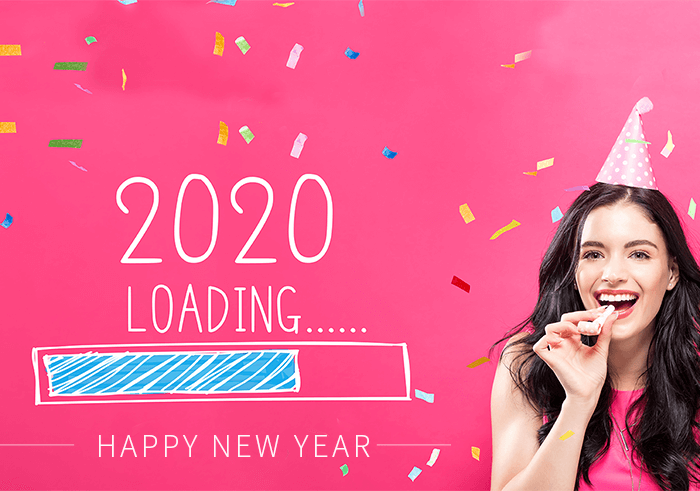- +(317) 285-0785
- info@covertalert.ai
- Mon - Fri: 9:00 - 5:00
The Simple Truth About How Easy Covert Alert Is To Set-up And Use
I have been told many times, safety isn’t sexy. As one of the co-founders and developers of Covert Alert, the app was designed and developed to add an extra layer of protection to smart phone users for everyday situations that may occur using hands free technology. Voice activation is not a simple task and Covert Alert was the very first voice activated safety app on the market when it was originally released in 2015. On the surface it may appear difficult to set-up and use, but today I will explain just how simple Covert Alert is to set-up and the many uses for this app.
First you will need to download Covert Alert from either the App Store or from Google Play. The links below will take you directly to each of the respective sites. Covert Alert is a relative large app and it will take about 30 seconds to load onto your smart phone. Set-up time will take you less than 5 minutes, and that 5 minutes may be the most valuable time you spend in your lifetime. Staying connected with family, friends, and first responders along with staying protected in ugly situations is the ultimate goal of Covert Alert.
A new user will open the app after it is downloaded onto your smart phone and see a sign-up page. The first question that will popup is whether you want to receive push notifications. The only push notifications we send tells about new releases of the app on the respective stores. After you select yes or no, you will see the sign-in screen. User’s may sign in using one of three methods, Facebook, Google, or with another email account. If you use another email account, you need to enter you full name which is used on the emergency alert sent to family and friends, along with the email account and a password specific to you only. The email account is used to retrieve your password in the event you forget it, and the email account and password is used to log into www.covertalert.com if you choose to add additional information about yourself including photo, height, weight, hair color, etc. This login is your own personal cloud storage and past recordings may be retrieved here also if need be.

The user will be asked to answer 3 questions. These 3 questions are App Store requirements for privacy and are as follows:
- Allow Covert Alert to access your contacts – this is for easy setup of your emergency contacts only. Select yes so you may add the contacts you want.
- Allow Covert Alert to access your Mic – Covert Alert requires the mic for not only voice activation, but recording emergency events. Select yes for the app to function as designed.
- Allow Covert Alert to access your location services – location services are only used in the event you send an emergency alert so the contacts you have selected receive your actual location in real time. Location services are used for no other purpose. Select “Only While Using” from the selection list.
The protect me now screen will appear with a menu in the top left hand corner. Tap the menu and from the drop down menu select “Manage Alerts”. The first screen that will appear is “Add Emergency Contacts”. Simply add each contact from your contact list that you want notified in the event of an emergency. You may add up to 5 contacts and from this screen you may also delete contacts.

Next select “Messages” at the top of the screen. The default emergency alert screen may not be changed. The app does allow for 2 additional covert messages to be added, changed, or deleted for situations in which a user wants to send a message covertly to another person. You may type any message here that you want only their eyes to see such as, “This blind date is going bad, so please call and get me out of this date”. When either of these 2 custom messages are sent with Covert Alert, no recording takes place. Recordings only take place when you send an emergency alert.

Tap next on the “Alerts” tab at the top of the screen to add your keywords. 3 keywords or numbers are highly recommended and once established and saved, you should take them for a test run. This is where you also add keywords or numbers for your custom messages whenever you decide to use them. In addition to the keywords or numbers chosen for the 2 custom messages, you will need to enter and save the phone number of the person you want the text to go to, these numbers do not come from your contact list. Covert Alert is now ready to use, very simple.

There are additional options that may be added for Covert Alert by tapping the drop down menu and selecting “Settings”. These functions include editing your name, changing you password, and selecting your “Protection Mode Response”. By selecting this tab, you may set a word or phrase you want the app to respond with when an alert is sent. You may want Covert Alert to be totally covert and select the vibrate function or the alert sound function to notify you the alert has been sent. The various usages of Covert Alert that are addressed below will help a user determine how they want to be notified when the alert is sent.
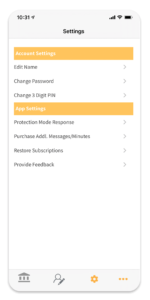
The more info tab allows you to view recordings you have made and saved to the phone, “Invite Friends” to download Covert Alert if you feel they need the app also, as well as showing the app tour menu, help menu, and various other functions of the app.

Covert Alert for iOS allows for total hands free operation using Siri, the Android version will be released in the very near future allowing for the same function for Android phones. Once you have set Covert Alert up on your iPhone, follow these simple steps for Siri to log into the app for you and to initiate the “Protect Me Now” phase when the app listens for your emergency keywords or custom message keywords.
- Go to settings on your iPhone.
- Select Siri & Search.
- Scroll down and select Covert Alert
- Select shortcuts and state in the setup of the shortcut, “Protect Me Now”.
- If you are satisfied of the recording select save. There should be 1 shortcut that appears on the tab for Covert Alert and when selected, the next screen should state “Enable Protection Mode Using Siri”, and contain the phrase you recorded.
- If you want to be completely covert, use your own phrase to enable the protection mode hands free instead of Protect Me Now.
After you have set this feature up, while the phone is on simply say, Hey Siri, and then your key phrase. Siri does the rest and the app is listening for your keywords.
Covert Alert is now completely setup and there are many many many situations where Covert Alert will become very beneficial to you. You may change any of the settings within the app depending on how you want to use it. If you want to record a situation, yet you don’t want to alert anyone, simply delete your emergency contacts. If you want to test the app out and take your keywords for a test run, simply set yourself up as the emergency contact. The following list, although definitely not all-inclusive, are some of the ways Covert Alert may become very beneficial in situations:
- Alert and Record the events of a life threatening situation such as robbery, car jacking, domestic violence, racial violence, shootings, rape, personal injuries like falling and needing help, kidnapping where the real time GPS Mapping is invaluable, or other abusive situations to numerous to list.
- Record only the events of racial profiling, sexual harassment, contract negotiations, hate crimes, real estate transactions, along with many other “He Said She Said” events where having the recording may prove very valuable in the future.
- Send covert messages to an individual to get you out of a bad date, schedule a rendezvous, alert someone of an upcoming event or person in the area, having your secretary or assistant get you out of a bad or boring meeting, and many other situations that only a user may want to send a covert message to someone special.
No, safety is not necessarily sexy, but it is practical and a must. Life always throws us a curve along it’s path, and being prepared for what life throws at us just makes sense. No one is indestructible; no one is infallible; and we enter situations everyday where the totally unexpected may happen, and quite often does. No one wants to be the next news story, but wouldn’t it be nice to have protection so that if something does happen in your life, you have a fighting chance… Maybe safety is sexy!
Indy Crime
March 3, 2020
2020 The Year We Stay Connected & Protected
January 21, 2020
Auld Lang Syne, My Dear
December 10, 2019
Safety Around the Holidays
December 3, 2019